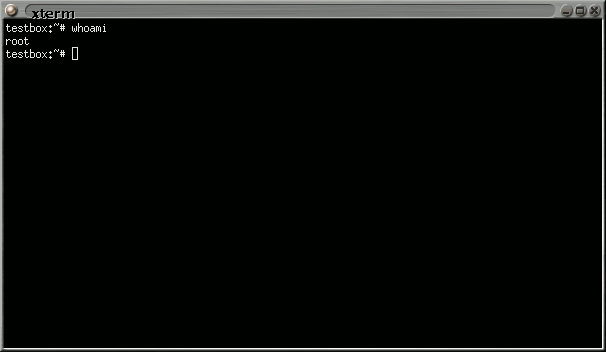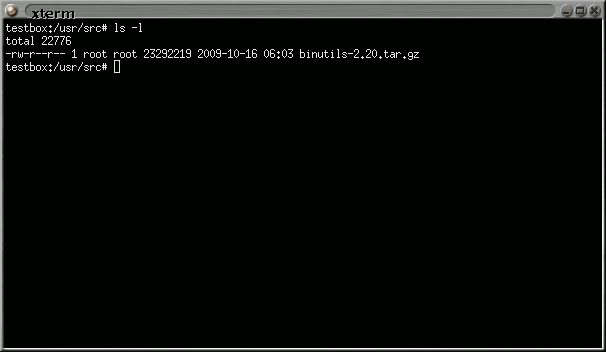Setup the Environment
apt-get install gpp g++
From a terminal be root, I am already, if you need to use the 'su'
command.
Whoami will tell you which username you are.
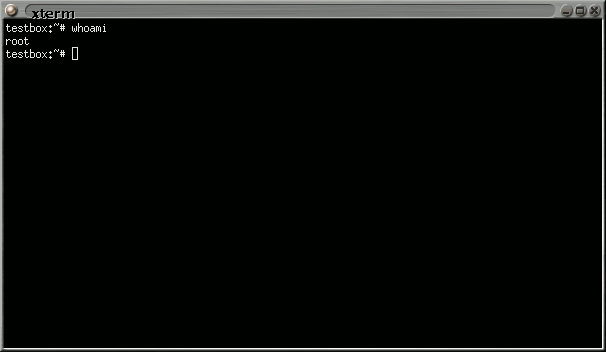
Make a directory for the programs and add the 'bin' path for the AVR
tools to your PATH environment variable:
mkdir /usr/local/avr
mkdir /usr/local/avr/bin
PATH="$PATH:/usr/local/avr/bin"
export PATH
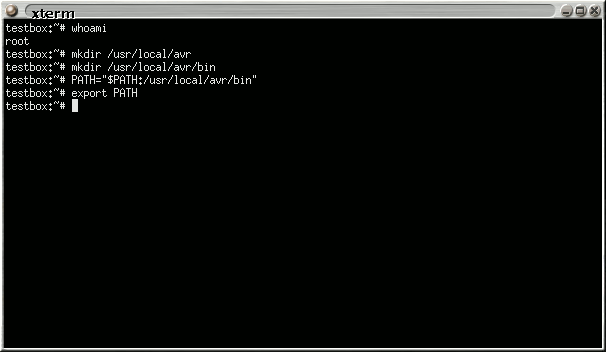
You may additionally want to add that path to your /etc/profile file:
vi /etc/profile
i
(move down to something like PATH="/usr/local/sbin:/usr/local/bin:/usr/sbin:/usr/bin:/sbin:/bin", change to
PATH="/usr/local/sbin:/usr/local/bin:/usr/sbin:/usr/bin:/sbin:/bin:/usr/local/avr/bin"
)
Esc:wq
(if anything goes wrong, the abort sequence is Esc:q! )
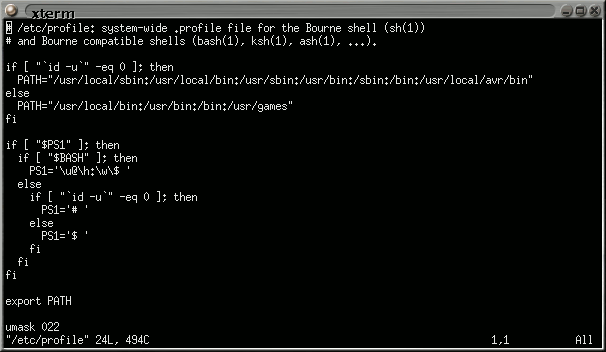
Binary Utilities
Download the most recent release of the Binary Utilities from http://ftp.gnu.org/gnu/binutils/
(binutils-2.16.tar.gz).
cd /usr/src
wget
http://ftp.gnu.org/gnu/binutils/binutils-2.20.tar.gz
ls -l
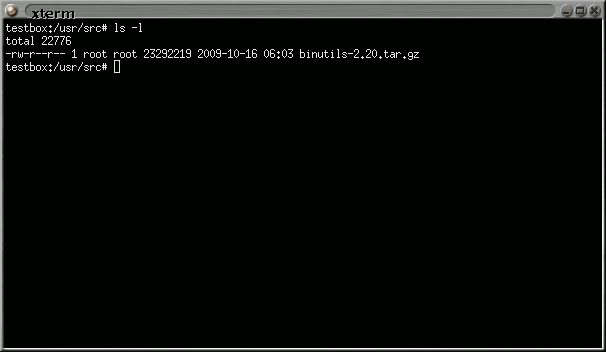
Extract binutils archive:
tar -xvzf binutils-2.20.tar.gz
cd binutils-2.20
Configure and install binutils:
./configure --target=avr --prefix=/usr/local/avr --program-prefix="avr-"
checking
build system type... i686-pc-linux-gnu
checking host system type...
i686-pc-linux-gnu
checking target system type...
avr-unknown-none
checking for a BSD-compatible
install... /usr/bin/install -c
checking whether ln works... yes
checking whether ln -s works...
yes
checking for a sed that does
not truncate output... /bin/sed
checking for gawk... no
checking for mawk... mawk
checking for gcc... gcc
checking for C compiler default
output file name... a.out
checking whether the C compiler
works... yes
checking whether we are cross
compiling... no
checking for suffix of
executables...
checking for suffix of object
files... o
checking whether we are using
the GNU C compiler... yes
checking whether gcc accepts
-g... yes
checking for gcc option to
accept ISO C89... none needed
checking for g++... g++
checking whether we are using
the GNU C++ compiler... yes
checking whether g++ accepts
-g... yes
checking for gnatbind... no
checking for gnatmake... no
checking whether compiler
driver understands Ada... no
checking how to compare
bootstrapped objects... cmp --ignore-initial=16 $$f1 $$f2
checking for version 0.10 of
PPL... no
checking for correct version of
CLooG... no
checking for bison... no
checking for byacc... no
checking for yacc... no
checking for bison... no
checking for gm4... no
checking for gnum4... no
checking for m4... no
checking for flex... no
checking for lex... no
checking for flex... no
checking for makeinfo... no
checking for expect... no
checking for runtest... no
checking for ar... ar
checking for as... as
checking for dlltool... no
checking for ld... ld
checking for lipo... no
checking for nm... nm
checking for ranlib... ranlib
checking for strip... strip
checking for windres... no
checking for windmc... no
checking for objcopy... objcopy
checking for objdump... objdump
checking for avr-cc... no
checking for avr-gcc... no
checking for avr-c++... no
checking for avr-g++... no
checking for avr-cxx... no
checking for avr-gxx... no
checking for avr-gcc... no
checking for avr-gcj... no
checking for avr-gfortran... no
checking for avr-ar... no
checking for avr-as... no
checking for avr-dlltool... no
checking for avr-ld... no
checking for avr-lipo... no
checking for avr-nm... no
checking for avr-objdump... no
checking for avr-ranlib... no
checking for avr-strip... no
checking for avr-windres... no
checking for avr-windmc... no
checking where to find the
target ar... just compiled
checking where to find the
target as... just compiled
checking where to find the
target cc... pre-installed
checking where to find the
target c++... pre-installed
checking where to find the
target c++ for libstdc++... pre-installed
checking where to find the
target dlltool... just compiled
checking where to find the
target gcc... pre-installed
checking where to find the
target gcj... pre-installed
checking where to find the
target gfortran... pre-installed
checking where to find the
target ld... just compiled
checking where to find the
target lipo... pre-installed
checking where to find the
target nm... just compiled
checking where to find the
target objdump... just compiled
checking where to find the
target ranlib... just compiled
checking where to find the
target strip... just compiled
checking where to find the
target windres... just compiled
checking where to find the
target windmc... just compiled
checking whether to enable
maintainer-specific portions of Makefiles... no
checking whether
-fkeep-inline-functions is supported... yes
configure: creating
./config.status
config.status: creating Makefile
make
make install
GNU C Compiler
Download most recent release of the GNU C Compiler (gcc) from ftp://ftp.gnu.org/gnu/gcc/
(gcc-core-4.0.2.tar.bz2).
cd /usr/src
wget
http://ftp.gnu.org/gnu/gcc/gcc-4.4.3/gcc-core-4.4.3.tar.gz
Extract gcc-core archive:
tar -xzvf gcc-core-4.4.3.tar.gz
cd gcc-4.4.3
Configure and install gcc:
mkdir obj
cd obj
../configure --target=avr --prefix=/usr/local/avr --enable-language=c --program-prefix="avr-"
"configure:
error: Building GCC requires GMP 4.1+ and MPFR 2.3.2+."
apt-get install libgmp3-dev
then rerun the configure command again
"checking for correct version of
mpfr.h... no
configure: error: Building GCC
requires GMP 4.1+ and MPFR 2.3.2+.
Try the --with-gmp and/or --with-mpfr
options to specify their locations."
ok, so we install that too :)
apt-get install libmpfr-dev
technically, that version wont work,
but it accepted it....
make
make install
NOTES:
In this step, configure was run from a directory ('obj')
that does not reside in the same directory as the source files. This is
required. If you do not do this, you will get the following error:
configure: error: Building in the source directory is not supported in
this release. See http://gcc.gnu.org/install/configure.html for more
details.
If you get the following error, then you did not correctly
get /usr/local/avr into you PATH variable (step 1):
make[2]: avr-ar: Command not found
AVR C Library
Download most recent release of the AVR C Library from http://download.savannah.gnu.org/releases/avr-libc/
(avr-libc-1.4.3.tar.bz2).
cd /usr/src
wget
http://mirror.csclub.uwaterloo.ca/nongnu/avr-libc/avr-libc-1.6.8.tar.bz2
you need to install bunzip for this
apt-get install bzip2
Extract the avr-libc archive:
tar -xjvf avr-libc-1.6.8.tar.bz2
cd avr-libc-1.6.8
Configure and install avr-libc:
./configure --build=`./config.guess` --host=avr --prefix=/usr/local/avr
make
make install
GNU Debugger
Download the most recent release of the GNU Debugger from http://www.gnu.org/software/gdb/download/
(gdb-6.4.tar.gz).
cd /usr/src
wget
http://ftp.gnu.org/gnu/gdb/gdb-7.0.tar.gz
Extract the gdb archive:
tar -xvzf gdb-7.0.tar.gz
cd gdb-7.0
Configure and install gdb:
./configure --prefix=/usr/local/avr --program-prefix="avr-"
make
configure:
WARNING: no enhanced curses library found; disabling TUI
checking for library containing
tgetent... no
configure: error: no termcap library
found
apt-get install ncurses-dev
and rerun make...
make install