
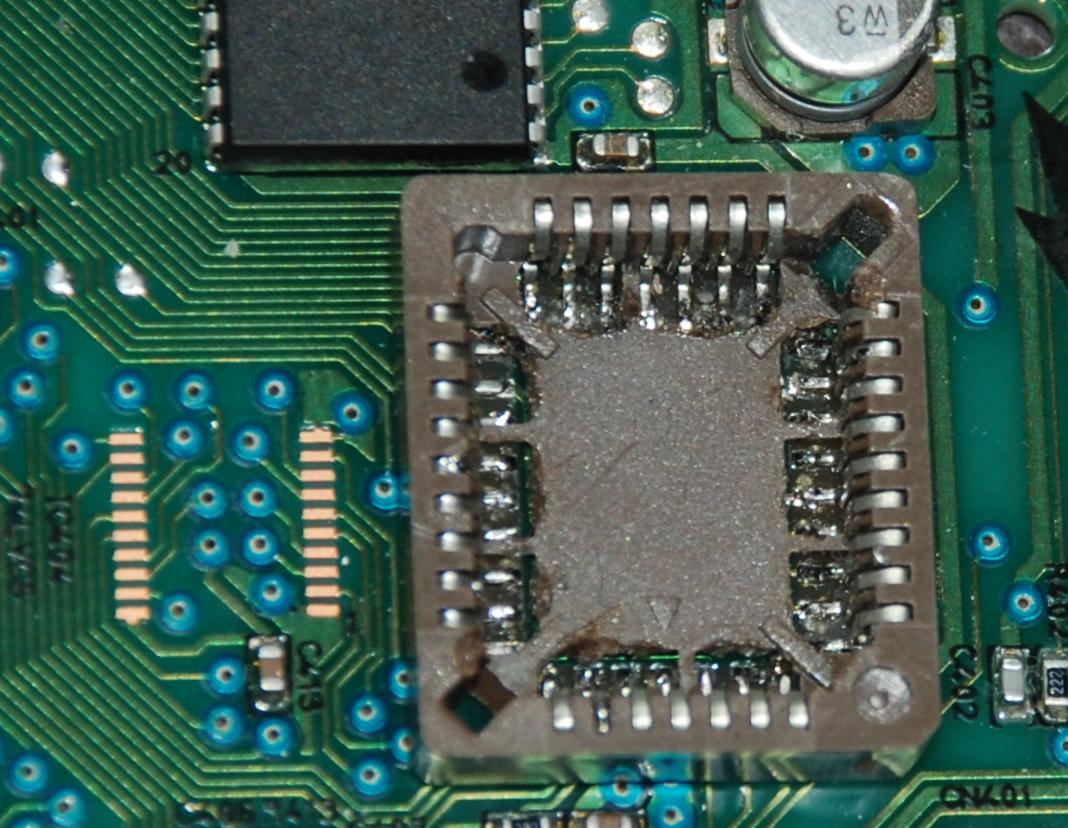
Homebrew Flash ROM Programmer
How to flash a 512K rom chip (or possibly other) using the
controller board from a scrap dvd player, scrap motherboard, and
a DVD firmware 'upgrade' utility.
1)
2)
3)
Here is a board with the socket installed.
What you will need is a hex file or binary image of what you want to
burn, and a copy of
Mtkflash (download link below).
MtkFlash is a dos utility for flashing bin / hex firmware to Mediatek
chipset based drives.
In this case Mtkflash 1.83c was used, be aware not all flash chips are
supported, your mileage may
vary.
If you want to know more, check the relevant forums for MTKFLASH
threads, here are two good ones:
4)
5)
6)
| MTKFLASH # W /M filename.hex | if you are flashing an
intel hex file |
| MTKFLASH # W /B /M filename.bin | if you have flashing a
binary image |
Where # is:
1 - if the drive
is master
on primary IDE
2 - for slave on primary
3 - master on secondary
4 - slave on secondary
Here is a link with help
knowing which ide channel your drive is on.
Backing up
the flash chips contents:
Do up to step 6 as per above.
7)
| MTKFLASH # R /B /M anyname.bin |
Where #
is the port number as above.
Where anyname.bin
is any file name up to 8 characters.
This file will be written to the same location Mtkflash is,
make sure the floppy has enough
free space. An image will require 1/8 the space of the rom on the
floppy, so if you have a 512K rom, it requires 65536 KBytes of disk
space.
Disclaimer:
Enjoy!
Brought to you by Tom_L and Rue_Mohr of #robotics on
irc.freenode.net