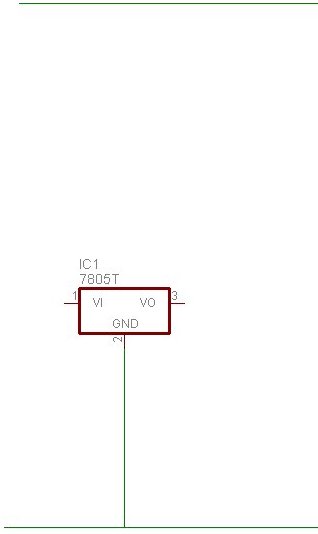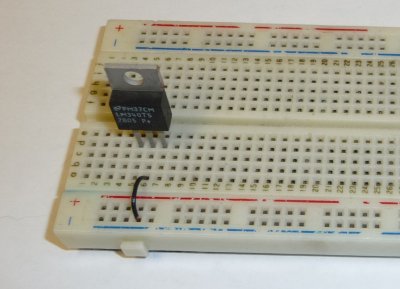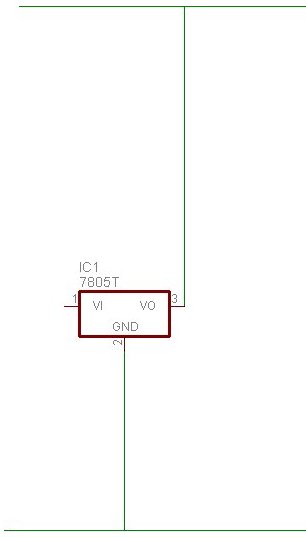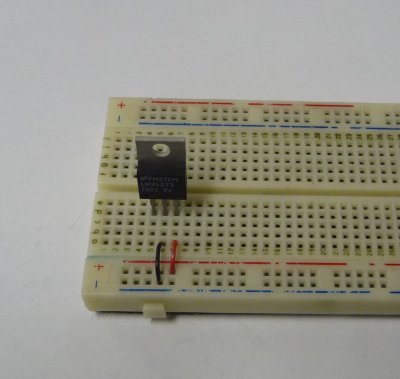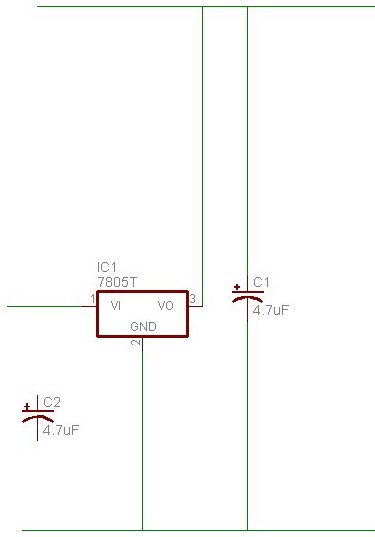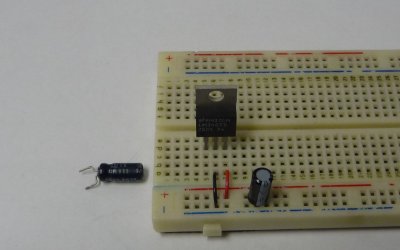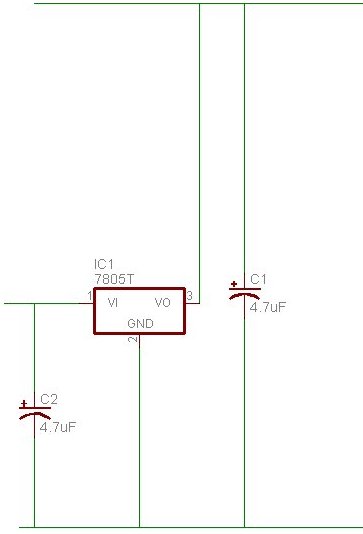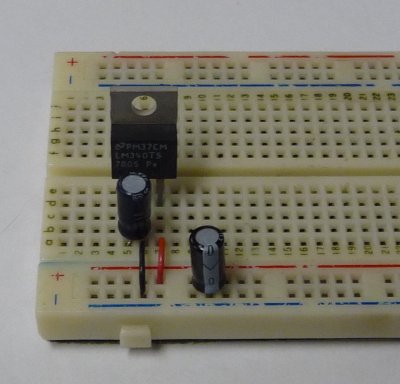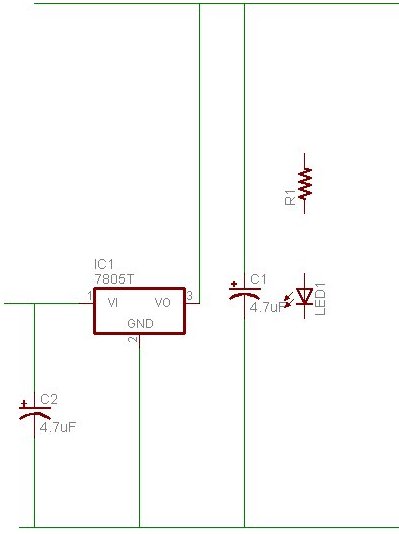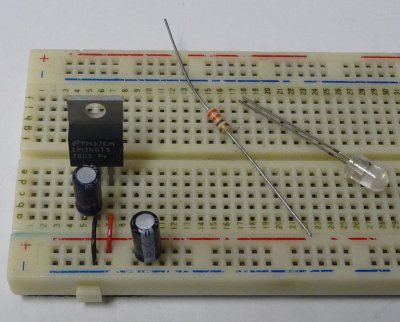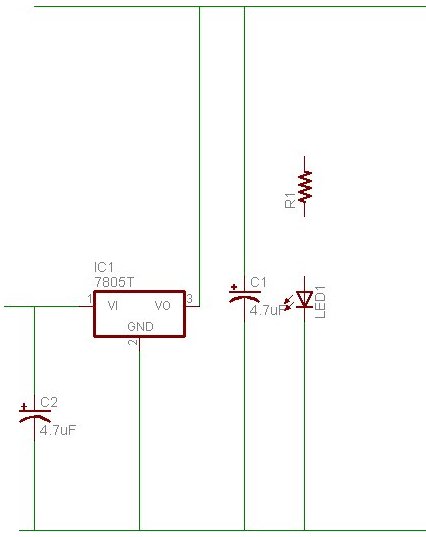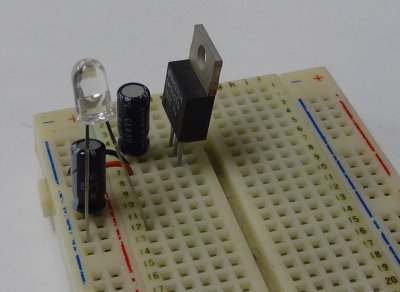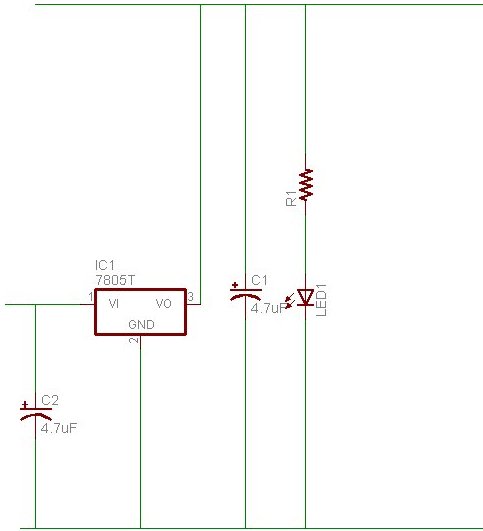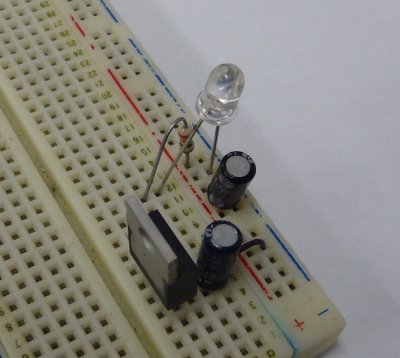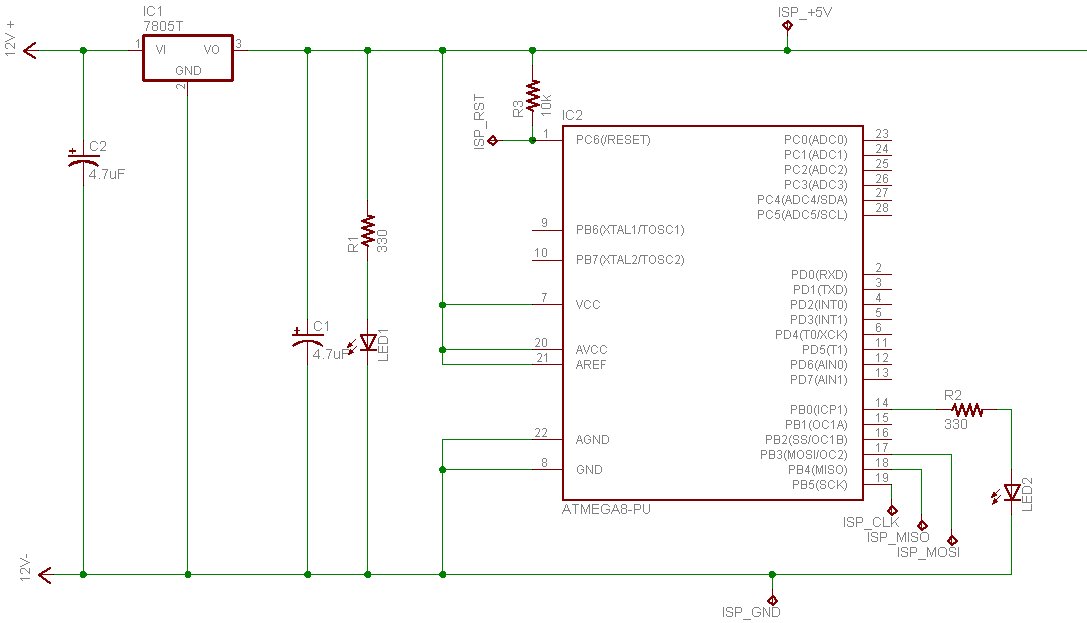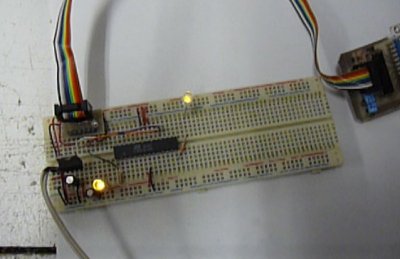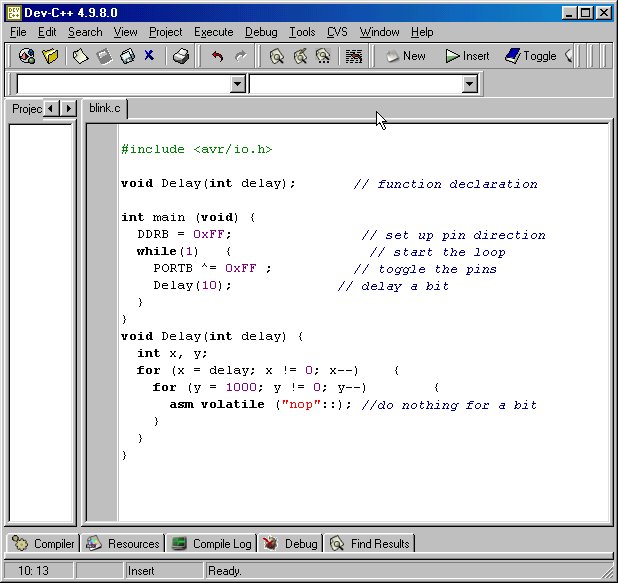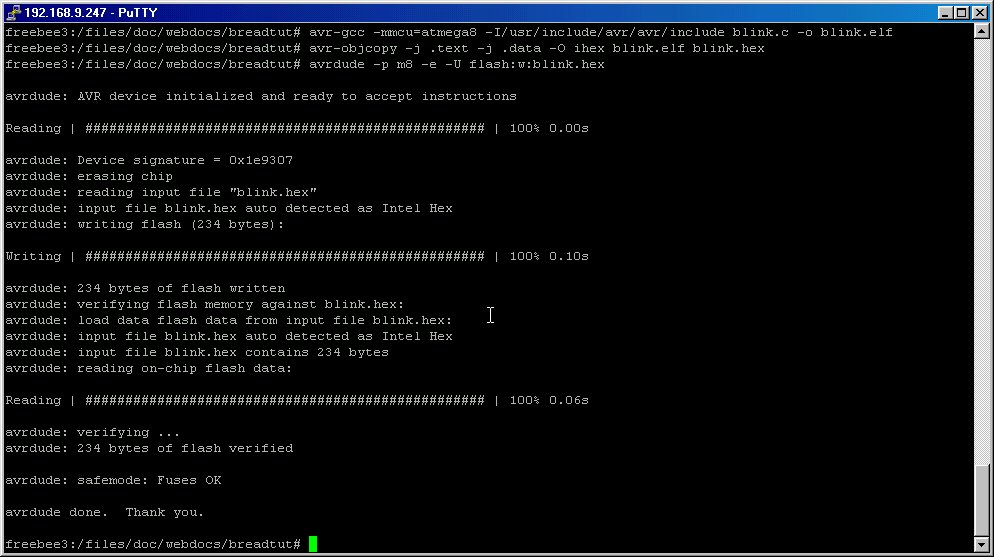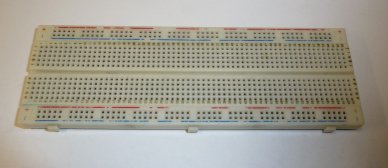
The inside of a breadboard is connected like this
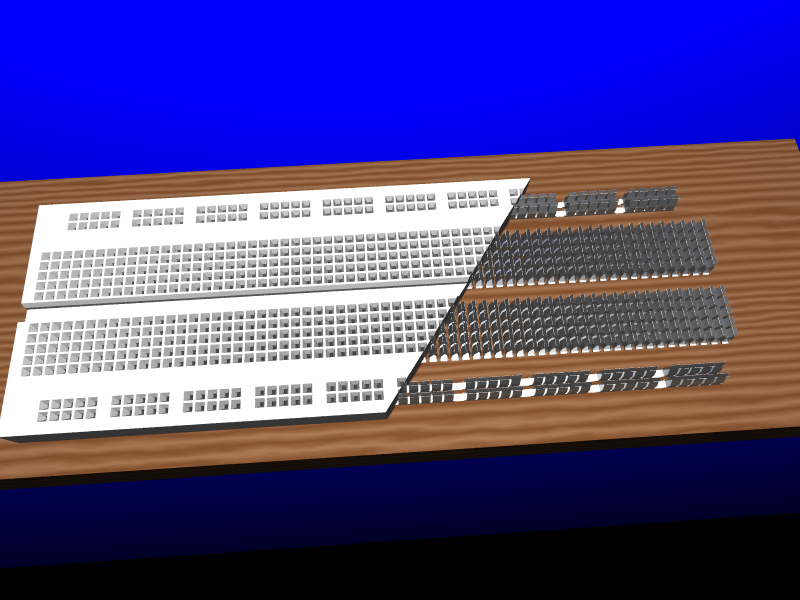
I'm not gonna go into tooo much detail on building a circuit from a schematic, I recommand "getting started in electronics" by forrest M mimms III, its an old book, but its a good one.
Here we have the symbol for a voltage regulator,
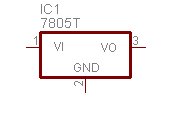
and here we have the part. Questions? no? good.
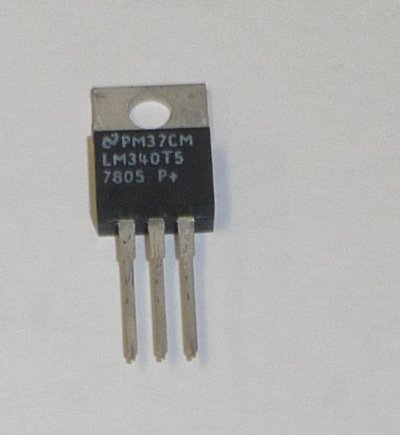
now we plug it into the breadboard
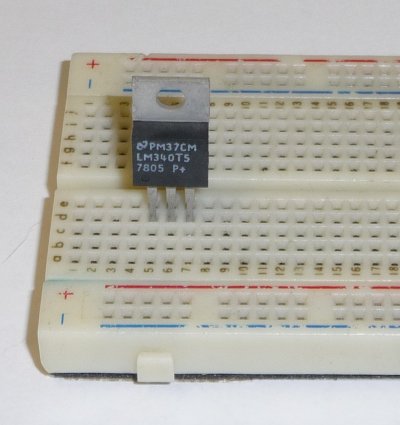
sweet! ok, now we start wiring